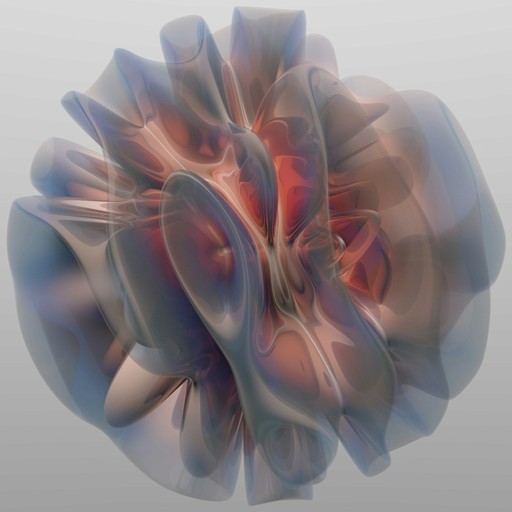
How can I manage or cancel my subscription?
Subscriptions for Via are managed through Apple Subscriptions in your App Store account. On your iPhone or iPad, go to Settings → tap your name at the top → Subscriptions → select Via and choose Cancel Subscription. You can also open the App Store app → tap your profile picture → Subscriptions to view or cancel.
How can I report a bug?
Send an email to support@vpa.center with a description and, if possible, a screenshot.
I can’t log in, what should I do?
Check your internet connection and try again. If it still doesn’t work, please contact us at the email address below.



